[Developer Post] - Stuttering + Buffering + Lagging Help Thread!
-
I'm having the same issues as the other posters, i.e. videos that played without a problem prior to the last major update now will only run for 5 to 10 seconds before having to buffer. Additionally, some formats that played before now instantly crash once they have buffered (e.g. .TS). Nothing has changed in my setup except the Videostream update, and following all your suggestions, as with other posters, has made no difference. I have 5GHz wifi and nobody else is using my network. My belief is that your developers somehow broke or messed up your transcoder.
-
I seem to be having the same problem, with constant buffering, although this seems to have started when i got a new TV. Is it possible the TV is the issue? aside from that, nothing else has changed and it previously worked great. Or is settled that the new updates caused these problems?
-
Add one more to the same story bunch.. I did the happy dance when I found your app, since I can use Windows Explorer to find the files instead of dealing with the media server, but doing everything you folks said to try does nothing to improve the situation. I have had a few low res movies playback OK, but most of my movies are 480 or 720 at 1800 kbps and even dropping them to 240 they stutter. I also use TVersity through it's Chromecast app and it also stops/stutters. TVersity through the Roku Media Player is the only thing that works non-stop so far. Hope you can fix it!
-
Add one more to the same story bunch.. I did the happy dance when I found your app, since I can use Windows Explorer to find the files instead of dealing with the media server, but doing everything you folks said to try does nothing to improve the situation. I have had a few low res movies playback OK, but most of my movies are 480 or 720 at 1800 kbps and even dropping them to 240 they stutter. I also use TVersity through its Chromecast app and it also stops/stutters. TVersity through the Roku Media Player is the only thing that works non-stop so far. Hope you can fix it!
One more interesting note, it seems to crash Chrome too. I was creating this post and when i went to submit nothing happened, I had to close and re open Chrome to get be able to post..
BTW, both the laptop and the box running TVersity are quad core with enough memory and my network is all N (I have 150 Mb right now)
Thanks! Happy New Year,
Steve
-
Same problem. Fast network, local file, I've tried bumping down to 360 and still get plenty of stuttering. This file is 1gb MKV, 50 mins long. CPU is fine (I'm on a macbook pro, load is only ~2.0).
-
Another former happy customer who is now stricken with buffering every minute or so. Happens with all files, sizes and formats. Everything was fine up until recently. Tried everything, including lowering the quality (which kinda defeats the purpose) to no avail..
-
Hey guys, we're increibly sorry about these issues, we've been back and forth over the code 20+ times and we can't tell what could possibly cause this.
To help figure this out i've spun up and old version of the app (from about 2 weeks before V2) to help figure out what's going on here.
If this version works for you all I ask is that you PLEASE REPLY HERE so that we can dig even deeper and spend more time on figuring out what's happening
https://chrome.google.com/webstore/detail/videodream-stream-meme/ngdapedkmcpanjbncehodepboggbcppj
REMEMBER: Please reply if this works for you
-
@Jason-from-Videostream please check my post about nacl64.exe. I think this might give insight as to why people are suddenly lagging.
-
@eyesofnova said:
I just saw that one Nova, if you use the old version - does the usage not spike as much? (it should run Nacl64.exe as well)
-
it works perfect for me, but... I don't know what happen recently I try to watch a movie and it just buffers forever, the only difference is with the typical file that I see is the bitrate, I have a core I7 it's not a CPU problem, and the network doesn't even get to a 20% of usage, seems like the buffer is too little to handle this video quality, am I right? is there something that I can do about it?
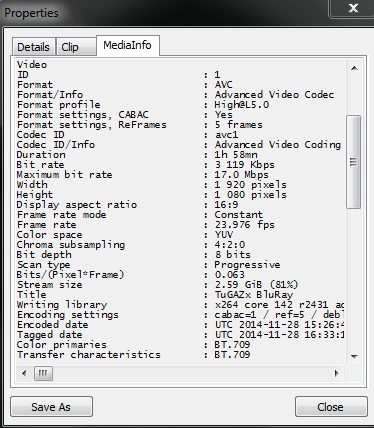
-
I'm using the older version you posted above and it's working way way way better! Only stuttered once or twice and no severe buffering like before. Previously the exact same file was stopping at least once a minute if not every 20 seconds or so. Like all the others said, it was particularly bad with .mp4 files (which had never given me trouble until after the update). Here's the answers to questions you've asked:
- I've adjusted all the way to the lowest setting and still had stuttering.
- No one else is using my network and I only had a few other tabs open in chrome, trying to play an .mp4
- My WiFi signal is very good.
- I am connected via 5Ghz
I wonder too, i get updates constantly without knowing it (in the middle of the night) to the chromecast itself, think one of their updates is interacting badly with your big update?
UPDATE: I fibbed a little in my responses above, I am connected to 2.4ghz, but that's because Chromecast has issues with the 5ghz wireless (i've tried over and over to connect to it but it just wont, so i default to the 2.4). Still, the problem hasn't been with my wireless. It literally had no issues at all until I made the big update.
-
@mourgie yeah, its the biggest complaint from users myself included is the no 5ghz chipset on there but its not bad I later found out from listening to the Android Central Podcast that they didn't because it would greatly increase power consumption so instead of using standard usb to power it you'd probably need a special power brick like the Amazon firestick that yells at you if you're not using their propriety power brick. I will say that it intrigues me to get a Nexustv box though.
-
@Jason-from-Videostream Could you guys upload the version with playlist support for premium users? I can't for the life of me figure it out if there is.
-
Let me describe my buffering symptom of the latest version.
If playing a mkv/h264/aac video without any transcoding the app works perfectly. If playing a video with DTS audio and set to downmix, the app starts to buffer. If set to "AC3" then there will be no sound (chromecast can't bitstream DTS, my TV can't decode it either), but the video plays perfectly. There doesn't seem to be any transcoding happening. In stereo mode, even if I lower the quality of the video (orginal 1080p, set to 720p) it still buffers heavily. But with no tanscoding, it plays 1080p perfectly.
I've also tried the meme/1.3 version posted above. It plays everything perfectly, even with DTS downmixing.
Hope my information will help you to fix the problem.
-
Actually... I removed the meme version and installed the latest version back. You know what, it plays my 1080p/DTS files with audio downmixing perfectly! Not sure what's happened but yay for myself.
-
@mourgie said:
I'm using the older version you posted above and it's working way way way better! Only stuttered once or twice and no severe buffering like before. Previously the exact same file was stopping at least once a minute if not every 20 seconds or so. Like all the others said, it was particularly bad with .mp4 files (which had never given me trouble until after the update). Here's the answers to questions you've asked:
- I've adjusted all the way to the lowest setting and still had stuttering.
- No one else is using my network and I only had a few other tabs open in chrome, trying to play an .mp4
- My WiFi signal is very good.
- I am connected via 5Ghz
I wonder too, i get updates constantly without knowing it (in the middle of the night) to the chromecast itself, think one of their updates is interacting badly with your big update?
UPDATE: I fibbed a little in my responses above, I am connected to 2.4ghz, but that's because Chromecast has issues with the 5ghz wireless (i've tried over and over to connect to it but it just wont, so i default to the 2.4). Still, the problem hasn't been with my wireless. It literally had no issues at all until I made the big update.
@mourgie Could you send me an email at jason@getvideostream.com with the name of the file you're trying to play (i'd like to download it on my end so that I can take a closer look at it)?
I really want to fix this on the new version - but need a bit of info to do!
-
@Jason-from-Videostream Sending that email in a few. I'm actually attaching the file via google drive since the location of the file is in a place you may not want to grab it.
-
I have two videos ,both mkv both aac audio, tried both versions of videostream with same result, changing quality didnt help, one runs at 5 % cpu with no trancoding the other has nacl64 running at 90 % cpu.
-
Jason you missed one very significant cause of buffering. Improper encoding was the cause in my case. None of my mp4 files (1080P, 720P) would stream without buffering every 15 seconds and using the cpu at 100%. The videos had been created with either GoPro Studio or Adobe Premiere Elements. To fix the issue I used HandBrake to re-encode the files with these changes,
Video
H.264 Profile : High
H.264 Level : 5.0Audio
Codec : HE-AACNow they stream perfectly with no buffering. The cpu use hovers around 4%.
-
I only play .avi files with Video Stream but all of a sudden an .avi file is being blocked from playing. I recently bought the lifetime membership and got the error when trying to play the second item listed in my Q. Could this be the problem? I tried the fix from Malwarebites Anti-Virus software you offer but that does not work. Your directions are for Free and Pro versions but the Free version has this info grayed out so it's not possible to do.