[Developer Post] - Stuttering + Buffering + Lagging Help Thread!
-
Hey guys, we're increibly sorry about these issues, we've been back and forth over the code 20+ times and we can't tell what could possibly cause this.
To help figure this out i've spun up and old version of the app (from about 2 weeks before V2) to help figure out what's going on here.
If this version works for you all I ask is that you PLEASE REPLY HERE so that we can dig even deeper and spend more time on figuring out what's happening
https://chrome.google.com/webstore/detail/videodream-stream-meme/ngdapedkmcpanjbncehodepboggbcppj
REMEMBER: Please reply if this works for you
-
@Jason-from-Videostream please check my post about nacl64.exe. I think this might give insight as to why people are suddenly lagging.
-
@eyesofnova said:
I just saw that one Nova, if you use the old version - does the usage not spike as much? (it should run Nacl64.exe as well)
-
it works perfect for me, but... I don't know what happen recently I try to watch a movie and it just buffers forever, the only difference is with the typical file that I see is the bitrate, I have a core I7 it's not a CPU problem, and the network doesn't even get to a 20% of usage, seems like the buffer is too little to handle this video quality, am I right? is there something that I can do about it?
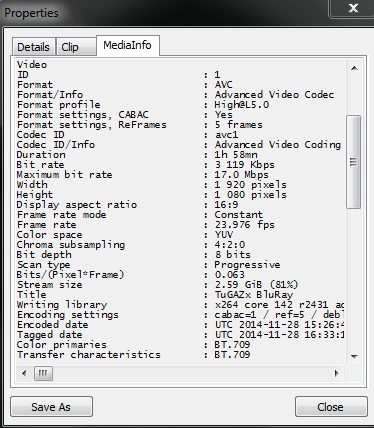
-
I'm using the older version you posted above and it's working way way way better! Only stuttered once or twice and no severe buffering like before. Previously the exact same file was stopping at least once a minute if not every 20 seconds or so. Like all the others said, it was particularly bad with .mp4 files (which had never given me trouble until after the update). Here's the answers to questions you've asked:
- I've adjusted all the way to the lowest setting and still had stuttering.
- No one else is using my network and I only had a few other tabs open in chrome, trying to play an .mp4
- My WiFi signal is very good.
- I am connected via 5Ghz
I wonder too, i get updates constantly without knowing it (in the middle of the night) to the chromecast itself, think one of their updates is interacting badly with your big update?
UPDATE: I fibbed a little in my responses above, I am connected to 2.4ghz, but that's because Chromecast has issues with the 5ghz wireless (i've tried over and over to connect to it but it just wont, so i default to the 2.4). Still, the problem hasn't been with my wireless. It literally had no issues at all until I made the big update.
-
@mourgie yeah, its the biggest complaint from users myself included is the no 5ghz chipset on there but its not bad I later found out from listening to the Android Central Podcast that they didn't because it would greatly increase power consumption so instead of using standard usb to power it you'd probably need a special power brick like the Amazon firestick that yells at you if you're not using their propriety power brick. I will say that it intrigues me to get a Nexustv box though.
-
@Jason-from-Videostream Could you guys upload the version with playlist support for premium users? I can't for the life of me figure it out if there is.
-
Let me describe my buffering symptom of the latest version.
If playing a mkv/h264/aac video without any transcoding the app works perfectly. If playing a video with DTS audio and set to downmix, the app starts to buffer. If set to "AC3" then there will be no sound (chromecast can't bitstream DTS, my TV can't decode it either), but the video plays perfectly. There doesn't seem to be any transcoding happening. In stereo mode, even if I lower the quality of the video (orginal 1080p, set to 720p) it still buffers heavily. But with no tanscoding, it plays 1080p perfectly.
I've also tried the meme/1.3 version posted above. It plays everything perfectly, even with DTS downmixing.
Hope my information will help you to fix the problem.
-
Actually... I removed the meme version and installed the latest version back. You know what, it plays my 1080p/DTS files with audio downmixing perfectly! Not sure what's happened but yay for myself.
-
@mourgie said:
I'm using the older version you posted above and it's working way way way better! Only stuttered once or twice and no severe buffering like before. Previously the exact same file was stopping at least once a minute if not every 20 seconds or so. Like all the others said, it was particularly bad with .mp4 files (which had never given me trouble until after the update). Here's the answers to questions you've asked:
- I've adjusted all the way to the lowest setting and still had stuttering.
- No one else is using my network and I only had a few other tabs open in chrome, trying to play an .mp4
- My WiFi signal is very good.
- I am connected via 5Ghz
I wonder too, i get updates constantly without knowing it (in the middle of the night) to the chromecast itself, think one of their updates is interacting badly with your big update?
UPDATE: I fibbed a little in my responses above, I am connected to 2.4ghz, but that's because Chromecast has issues with the 5ghz wireless (i've tried over and over to connect to it but it just wont, so i default to the 2.4). Still, the problem hasn't been with my wireless. It literally had no issues at all until I made the big update.
@mourgie Could you send me an email at jason@getvideostream.com with the name of the file you're trying to play (i'd like to download it on my end so that I can take a closer look at it)?
I really want to fix this on the new version - but need a bit of info to do!
-
@Jason-from-Videostream Sending that email in a few. I'm actually attaching the file via google drive since the location of the file is in a place you may not want to grab it.
-
I have two videos ,both mkv both aac audio, tried both versions of videostream with same result, changing quality didnt help, one runs at 5 % cpu with no trancoding the other has nacl64 running at 90 % cpu.
-
Jason you missed one very significant cause of buffering. Improper encoding was the cause in my case. None of my mp4 files (1080P, 720P) would stream without buffering every 15 seconds and using the cpu at 100%. The videos had been created with either GoPro Studio or Adobe Premiere Elements. To fix the issue I used HandBrake to re-encode the files with these changes,
Video
H.264 Profile : High
H.264 Level : 5.0Audio
Codec : HE-AACNow they stream perfectly with no buffering. The cpu use hovers around 4%.
-
I only play .avi files with Video Stream but all of a sudden an .avi file is being blocked from playing. I recently bought the lifetime membership and got the error when trying to play the second item listed in my Q. Could this be the problem? I tried the fix from Malwarebites Anti-Virus software you offer but that does not work. Your directions are for Free and Pro versions but the Free version has this info grayed out so it's not possible to do.
-
I did the same thing videonovice recommended and now videostrream seems to be working fine, without buffering. Before I did that the buffering was every 10 or 15 seconds or so.
The annoying thing is that this thing of using HandBrake to re-encode the files is time consuming, it's not the idea. Would you there at Videostream team fix this issue please. -
Ok Ive got one, I can cast if I drop a video into the chrome browser tab with no problem (except very limited formats)
now when i cast it using Videostream i have hang ups and buffering issues even at low resolution. I am using Norton 360 thinking it was a fire wall issue, but even with the fire wall disabled it doesn't work. It cant be a communication issue as I can cast in the browser tab. I tried your fix for the fire wall with no results. So what am i doing wrong? When it works Videostream is great but the last week I've had nothing but problems. Frustrated and looking for some suggestions please. -
@Jason-from-Videostream Hi Jason, here is my reply after downloading and testing the old version like you suggested
https://chrome.google.com/webstore/detail/videodream-stream-meme/ngdapedkmcpanjbncehodepboggbcppjI'm having the same issues with the old version. there is no "buffering..."-notification but the video is hanging for some seconds from time to time just like in the new version.
here are some infos about the video file:Format : Matroska
Format version : Version 2
File size : 1.52 GiB
Duration : 47mn 6s
Overall bit rate : 4 608 Kbps
Encoded date : UTC 2015-02-18 09:13:04
Writing application : mkvmerge v5.6.0 ('Kenya Kane') built on May 28 2012 06:47:39
Writing library : libebml v1.2.2 + libmatroska v1.3.0Video
ID : 1
Format : AVC
Format/Info : Advanced Video Codec
Format profile : High@L3.1
Format settings, CABAC : No
Format settings, ReFrames : 2 frames
Codec ID : V_MPEG4/ISO/AVC
Duration : 47mn 6s
Bit rate : 3 941 Kbps
Width : 1 280 pixels
Height : 718 pixels
Display aspect ratio : 16:9
Frame rate mode : Constant
Frame rate : 23.976 fps
Color space : YUV
Chroma subsampling : 4:2:0
Bit depth : 8 bits
Scan type : Progressive
Bits/(Pixel*Frame) : 0.179
Stream size : 1.30 GiB (86%)
Title : tvp-callsaul-s01e03-720p
Language : German
Default : Yes
Forced : Yes
Color primaries : BT.709
Transfer characteristics : BT.709
Matrix coefficients : BT.709
Color range : LimitedAudio #1
ID : 2
Format : AC-3
Format/Info : Audio Coding 3
Mode extension : CM (complete main)
Format settings, Endianness : Big
Codec ID : A_AC3
Duration : 47mn 6s
Bit rate mode : Constant
Bit rate : 192 Kbps
Channel(s) : 2 channels
Channel positions : Front: L R
Sampling rate : 48.0 KHz
Bit depth : 16 bits
Compression mode : Lossy
Stream size : 64.7 MiB (4%)
Language : German
Default : Yes
Forced : YesAudio #2
ID : 3
Format : AC-3
Format/Info : Audio Coding 3
Mode extension : CM (complete main)
Format settings, Endianness : Big
Codec ID : A_AC3
Duration : 47mn 6s
Bit rate mode : Constant
Bit rate : 384 Kbps
Channel(s) : 6 channels
Channel positions : Front: L C R, Side: L R, LFE
Sampling rate : 48.0 KHz
Bit depth : 16 bits
Compression mode : Lossy
Stream size : 129 MiB (8%)
Language : English
Default : No
Forced : No -
@Lommelun Many thanks to you.
The key is Chromecast supports only Video encoding H264 high Level4.1, as Lommelun pointed out.
After transcoding the L4.0 video into L4.1 with HandBrake, my video now plays smoothly with very low CPU usage. -
I can easily stream a 4.5 GB .mkv to my chromecast with little to no stutter, but exceeding this seems to cause issues. I tried a higher quality 16 GB .mkv and it could not handle the buffering rate.
Please keep in mind that my chromecast and my router are within 2 ft. of one another.
-
Dear Videostream crew and helpers,
I've also had buffering problems and came here to find a solution. I didn't read everything but it seems there isn't a solution yet, so I thought of helping instead.
So in most cases the problems appeared when watching movies and bigger files, but not always. The reason I came here was because the last time it appeared while watching the latest episode of Walking Dead S06E03, witch shouldn't be any problem and als hasn't been.
The thing is, I've noticed it always happens at the exact same scene and about the same time in, a little after 5 min's right after the intro. It's this file: The.Walking.Dead.S06E03.HDTV.x264-KILLERS[ettv]I've downloaded it twice, but there's no difference between the [ettv] or [rarbg] file, however I'm not actually sure if there is any difference between them.
- Tuning down the quality to 360 seems to make it happen less, but it still occured even though it didn't last as long.
- Rebooting the chromecast doesn't help.
- Restarting chrome doesn't change anything.
- I've installed the chrome-64 version but it's exactly the same.
I'm using a Lenovo Flex-2 15 with i7-4510u 64bit witch is exactly a year old, a regular first-gen chromecast, and a TP-LINK TL-WR1043ND WiFi router less than a year old.
Being closer or further to the router is irrelevant since we have a pretty small living room and my laptop is never more than 5 meters from the router. There's also not mutch activity on the WiFi when where watching something.
I'm not a expert, but I know that I can ruly out devices capability, or network capability and such. Actually my cpu usage is very low when I start a video and ther's no problems, it only goes up when I switch the quality because it start's encoding.
So to the point, I have no clue what the difference between 10/8bit file's means, but I get that there's a difference in the transcoding or other work the program has to do in the background.
I was hoping the Walking Dead file might clear up where the problem can be found since it seems to appear on almost exactly the same moment every time.So keep up the good work, I'll keep checking here, and hopefully we can find a solution. Thks.
P.s. i've also enabled the Videocompression option in Videostream, no difference.